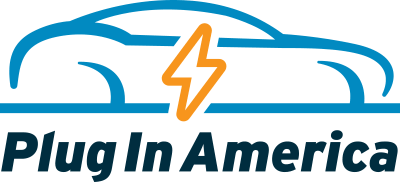National Drive Electric Week
Oct 03, 2020
Oct 03, 2020
| Note: | This is an online only event with no physical location. |
| Day: | Saturday, October 3, 2020 NOTE: this event has already happened, find current-year events on the Attend page. |
| Time: | 10:00 am - 12:00 pm |
| Audience: | West Virginia State |
| Topics: | EV 101 Driving Experience Home Charging Local Public Charging Road Trips |
Event Report
Although a few unrecognized names signed up, the event ended up being attended by typical WVEAA members. We chatted about the EV industry, solar, and the state of EV infrastructure in the state. Unfortunately, it seems like virtual meeting fatigue has set in and the online format wasn't as appealing. Honestly, "butts in seats" experiencing the vehicles first hand is always going to be the best approach and virtual lacks that. Hopefully, we can be back to in person events next year.Event Description
WVEAA NDEW 2020
For 2020, the West Virginia Electric Auto Association (WVEAA) will combine the usual separate geographic NDEW events into a single statewide virtual event. This event will be held on Saturday, October 3, 2020 from 10:00 am to 12:00 pm. Anyone is welcome to join, but we do have a 100 participant maximum limit. If there are any technical issues on the day of (e.g., service is down), then we will reschedule for later in October.
We will be discussing the following:
- About WVEAA and our work in 2020
- EV 101
- EV charging (and specific WV public charging info)
- EV road trips
- General questions and answers
Virtual Meeting Info
Please RSVP to receive a link to join the online event. The link will be sent in an automated response email.
To install the software in advance (highly recommended), please click the link below and then follow the instructions in your browser by clicking "download & run RingCentral Meetings." Once the software is installed, the system will just tell you that it is waiting for the host to join and you can disconnect. Now, you won't have to worry about trying to install the software right before the meeting and having problems.
If you already have RingCentral Meetings installed, then you don't need to worry about this step. The software will launch automatically when you click the meeting link if it is already installed.
If you are joining from a computer and want to use computer audio/video, make sure that you select the correct webcam, microphone, and speakers using the RingCentral controls. Just click the "up arrow" beside the microphone icon or camera icon to choose. Remember to mute yourself when not talking to minimize background noise. If you are having audio/video problems, try leaving the meeting and joining again.
Registered Attendees
There are currently 8 attendees registered.
Registered attendees report 114,777 electric miles driven.